Why It’s Important to Set Your Naming Conventions for Ad Campaigns?
Just Imagine you working with an ad account with dozens of campaigns, each campaign consists of multiple ad sets and each ad set contains multiple ads.
It will be very hectic for you to scale the best-performing campaigns, close poorly performing campaigns, get high-performance creatives from campaigns, create reports, and do other daily tasks of media buying.
For removing all these hectic tasks, smart advertisers use naming conventions for managing campaigns on daily basis.
Campaign naming convention refers to the name you give your campaign in your advertising account. It can make your life way easier or complicate it. It helps in many things starting from analysis, optimization, and budget allocation to reporting, and planning experiments and creative tests.
How to Plan Naming Conventions:
The best place to start is to figure out what data you want to have at your disposal. Ask yourself, “What kind of information will help me analyze a campaign performance easier?” From there, create a list of the variables that describe that information.
Best Practices for Naming Conventions:
When naming your Facebook ads, consider the following best practices:
- Use clear and concise language that accurately reflects the content of the ad
- Follow the same convention in all your ad channels, campaigns, ad sets, and ads. This will help you understand if a channel needs a different type of creatives that you will be able to use later in your creative production.
- Include relevant keywords to make it easier for users to find your ad
- Use consistent and unique naming conventions to make it easier to organize and track your ads. This will help you when you are deciding to scale or stop campaigns.
- Consider including the date or timeframe of the ad in the name to help with tracking and analysis
- When duplicating an ad, make sure it has the exact same name. This adds to the previous one to keep your ads under the same name. So you can compare apples to apples.
Practical Examples:
We are going to discuss this in the following example. The first example with spaces is the daily practice of almost all advertisers and the second example is for Pro Level Advertisers because if you are using any third-party platform for reporting, that naming convention will be easily synced with those platforms.
**Campaign Name**
You can start your campaign name with the objective then put the date of campaign creation, then CBO or ABO, and then your main website/funnel and creatives. For example:
– WC (23rd Feb 2023) – CBO – Feb Opt-in Page – Reels
In this example, WC is the campaign objective (Website Conversion), then I’ve put the date (23rd Feb 2023), then I was using CBO so I’ve used that, then I put the funnel name (Feb Opt-in Page), and at last, I’ve used Media format as Reels.
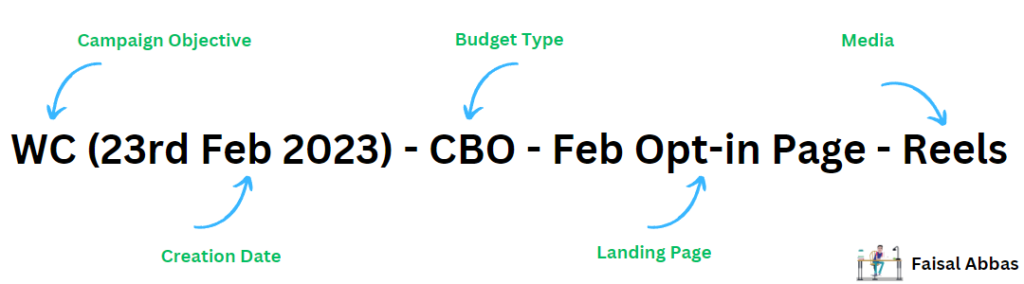
Another way of setting campaign names is to use your placements first like Facebook or Instagram or Messenger, then target country, then devices, then CBO or ABO, and at last you can put the date. Let’s check an example for this:
– WC_IG_US_Core_IOS_CBO_23rdFeb2023
In this example, WC stands for Website Conversion is the campaign objective, IG stands for the Instagram only campaign, US is targeting the country, Core states that I’m using a core audience (interest-based), IOS shows that my campaign is only for iOS devices, CBO is for campaign budget optimization, at the end I’ve used the campaign starting date.
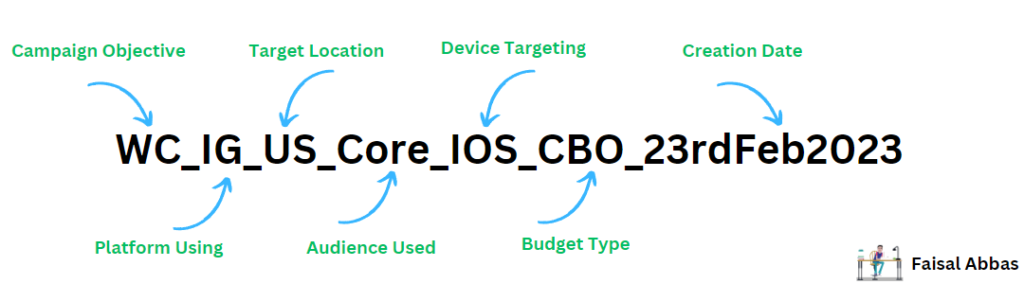
**Ad Set Name**
For ad set names, you can start with the country name, then put the age limit, then gender, then devices, and at last you can put your placements.
– US – 35+ – F – Mobile – Reel/Stories
In this example, the US is the target country, 35+ is the age limit, F for females only, mobiles for mobile only, and Reel/Stories showing that our ad will place only on Reels or Stories.
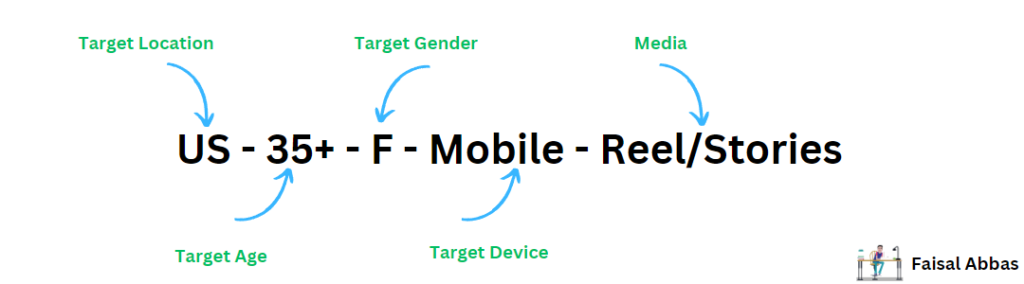
If you are doing A/B testing or creating multiple ad sets, then you can change only that variable from the ad set name that you are going to test.
– US – 35+ – F – Desktop – Reel/Stories
In this example, the US is the target country, 35+ is the age limit, F for females only, Desktop for Desktop devices only, and Reel/Stories showing that our ad will place only on Reels or Stories.
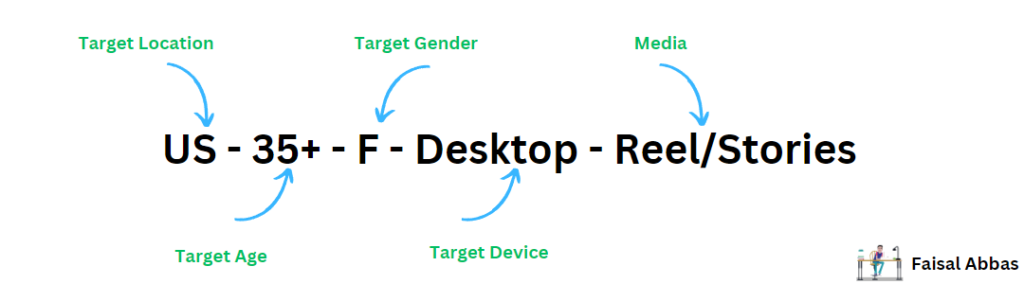
Another variation that you can use is to use the interests/behavior or audience in name of ad set.
– US – 35+ – F – Mobile – Engaged Shoppers – Reel/Stories
In this example, the US is the target country, 35+ is the age limit, F for females only, mobiles for mobile only, Engaged Shoppers is Target Interest/behavior, and Reel/Stories showing that our ad will place only on Reels or Stories. You can also add your custom audience or lookalike audience name there is you are using that audience.
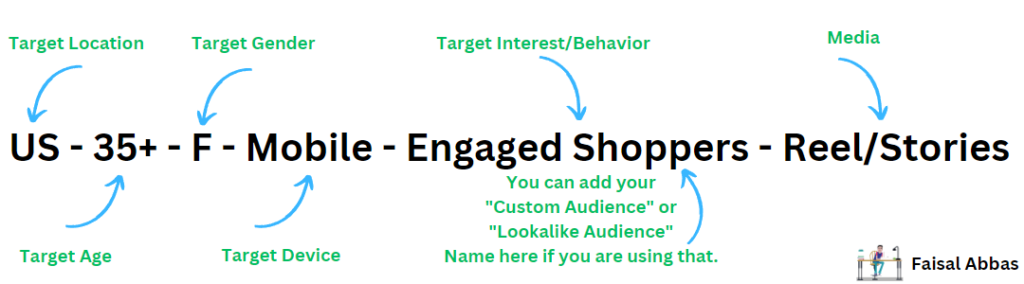
Another way for setting an ad set name is to use your platform (Facebook or Instagram etc), then use location, then use your audience type, then your devices, then the date of that ad set, and at last you can put audience name.
– FB_US_Custom_Android_23rdFeb2023_WV
In this example, FB shows that our ad set will be active for only the Facebook platform, US shows that our ad set will be only for the US, Custom shows that our ad set is set for custom audiences, Android shows that our ad set is optimized for only android devices, 23rdFeb2023 shows the date when ad set was created and WV shows our audience type as website visitors.

**Ad Name**
You can start our ad name with Creative type, then you can mention ad copy, the call to action button, and last, you can give an idea of your landing page. For example:
– Sky Reel – Long Ad Copy – Learn More – Feb Opt-in Page
In this example, Sky Reel shows for Reel name that we are going to use in that ad, Long Ad Copy shows our ad copy type, Learn More shows our call to action button and at last Feb Opt-in Page shows our landing page.
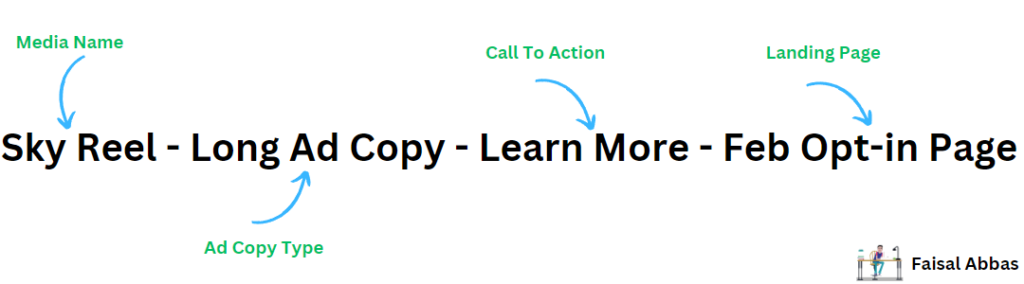
If you are going to use the name ad in other ad sets, then always use the same name as the original and at the end, you can put Post ID or Duplicate or Copy. This will make your life easier while creating reports or scaling your ads. For Example:
– Sky Reel – Long Ad Copy – Learn More – Feb Opt-in Page (Post ID)
In this example, Sky Reel shows for Reel name that we are going to use in that ad, Long Ad Copy shows our ad copy type, Learn More shows our call to action button, Feb Opt-in Page shows our landing page, and last (Post ID) showing that we are using post ID in this ad (means this is duplicated ad and we are using the same exact ad)
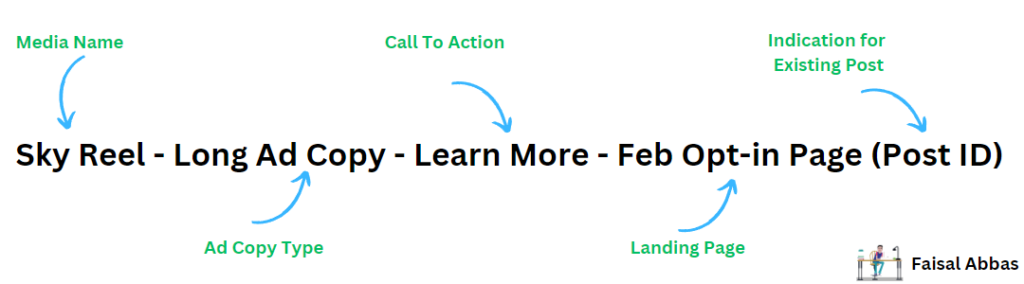
Another way for setting an ad name is to use all above options but put “_” between those.
– SkyReel_LongAdCopy_LearnMore_FebOptInPage
In this example, SkyReel shows for Reel name that we are going to use in that ad, LongAdCopy shows our ad copy type, LearnMore shows our call to action button, and last, FebOptinPage shows our landing page.
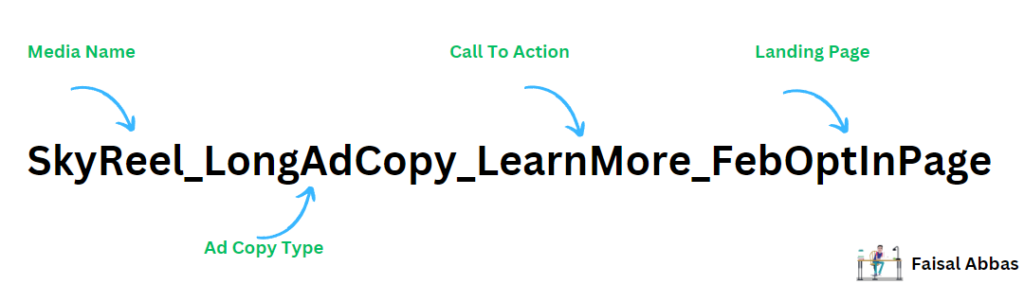
Avoid These Things:
- Avoid using all caps, excessive punctuation, or special characters
- Avoid using information without knowing what you care about and require in your analysis. This is important because if you needed more data, later on, you won’t be getting that historical form of the data.
- Avoid using “-” and prefer to use “_” to separate every piece of a variable. If you will be using Excel or Python for data analysis, you will have to do some RegEx matching which can create problems because it isn’t really a fan of “-” so to make your analysis easier, stick to “_”
By following these best practices, you can create effective and organized Facebook ads that are easy for users to find and engage with.
Follow Faisal Abbas for More Tips & Tricks. If you want any help, Just Contact me.



